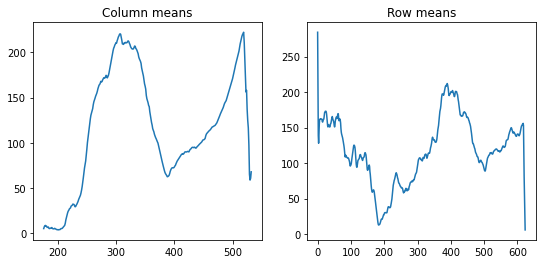From “Arrays (numpy)”
Contents
From “Arrays (numpy)”#
Last updated: 2023-02-25 13:37:44
Exercise 04-g#
import numpy as np
# Shape (e.g., 10 for '10*10')
s = 10
# Create "template"
x = np.tile(0, s**2)
x = x.reshape((s, s))
# Calculate i*j
for i in np.arange(x.shape[0]):
for j in np.arange(x.shape[1]):
x[i,j] = (i+1)*(j+1)
# Print
x
array([[ 1, 2, 3, 4, 5, 6, 7, 8, 9, 10],
[ 2, 4, 6, 8, 10, 12, 14, 16, 18, 20],
[ 3, 6, 9, 12, 15, 18, 21, 24, 27, 30],
[ 4, 8, 12, 16, 20, 24, 28, 32, 36, 40],
[ 5, 10, 15, 20, 25, 30, 35, 40, 45, 50],
[ 6, 12, 18, 24, 30, 36, 42, 48, 54, 60],
[ 7, 14, 21, 28, 35, 42, 49, 56, 63, 70],
[ 8, 16, 24, 32, 40, 48, 56, 64, 72, 80],
[ 9, 18, 27, 36, 45, 54, 63, 72, 81, 90],
[ 10, 20, 30, 40, 50, 60, 70, 80, 90, 100]])
Exercise 04-h#
import matplotlib.pyplot as plt
m = np.genfromtxt("data/carmel.csv", delimiter = ",")
np.nanmin(m)
-14.0
np.nanmax(m)
541.0
m1 = np.isnan(m)
plot = plt.imshow(m1);
fig = plot.get_figure()
glue("exercise-04-h1", fig, display=False)

m1.mean()
0.5275713186125944
colmeans = np.nanmean(m, axis=0)
rowmeans = np.nanmean(m, axis=1)
/tmp/ipykernel_12611/4262640268.py:1: RuntimeWarning: Mean of empty slice
colmeans = np.nanmean(m, axis=0)
fig, ax = plt.subplots(1, 2, figsize=(9, 4))
ax[0].plot(colmeans)
ax[0].set_title("Column means")
ax[1].plot(rowmeans)
ax[1].set_title("Row means")
glue("exercise-04-h2", fig, display=False)